Television Repair Services Center in Nairobi, Kenya
Television Repair KE is your trusted destination for reliable television repair services and TV spare parts in Nairobi. For broken TV screen repair / replacement, motherboard repair, signal & sound systems, Smart TV software & Services and more. Call 0101763173 for inquiries
- Television Screen Repair
- Television Network Signal Fix
- TV Motherboards and Spare Parts

Get your TV Fixed Today !
We are dedicated to keeping your entertainment devices in optimal condition. We are your trusted TV repair service provider, serving the Nairobi Metropolis region and beyond. Contact us to get your living room back alive, and, with a properly functioning television today.
TELEVISION SCREEN REPAIR
The Best and most reliable television screen repair and tv screen replacement services in Nairobi
TELEVISION MOTHER-BOARD
Get a Television Motherboard repair expert in Nairobi, Kenya today. Your TV board will be fixed instantly
TELEVISION BACKLIGHTS
Television Backlights repair and Backlights replacement service center in Nairobi County
TELEVISION WALL MOUNTING
Enjoy access to the best television wall mounting services in Nairobi, by calling 0101763173 Now!
TV SOUND & SPEAKERS
Is your television sound not working? You can get a quick TV sound system repair in Nairobi Now!
TV NETWORK REPAIR
Television Signal not as crisp as you need it to be? The TV aerial isnt yielding results? Get it Fixed!
The Leading Local TV Repair Solution Provider
Professional Television Repair in Nairobi for all Television brands, Types and Sizes. Get Expert TV Repair in Nairobi for Samsung, LG, Hisense, TCL televisions, whether LCD, LED, OLED, QLED, Mini-LED, Micro-LED or CRT!
TV Repair for all Brands and Models
- Samsung TV repair in Nairobi
- LG TV repair in Nairobi
- Hisense TV repair in Nairobi
- TCL TV repair in Nairobi
- See All Brands

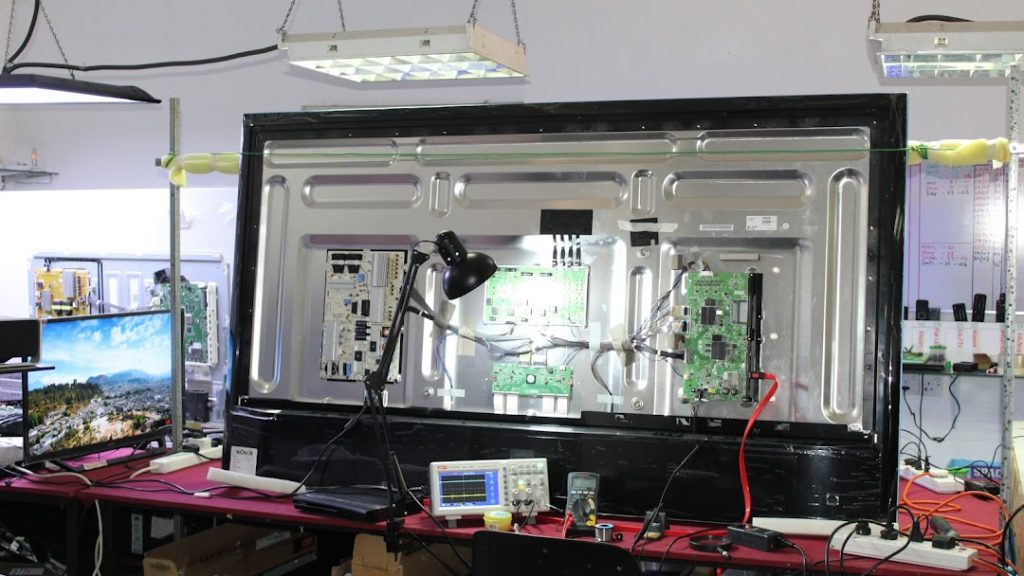
We fix all Television Types!
- LCD Television Repair Services
- LED, OLED & QLED TV Repair Services
- Mini-LED Television Repair Services
- Micro-LED TV Repair Services
More Television Brands that get fixed here
Here are some more brands for which you can get excellent television repair services in Nairobi, Kiambu, machakos, Luthuli Avenue, Mombasa Road, Limuru, Kikuyu and the rest of Kenya. TV repair technicians are well versed in handling and fixing any common issues with these brands. Whether its a Samsung Television, LG, Bosch, Hisense, Sony, Sony Bravia, Panasonic or Bruhm Television, you will get the best repair services and durable television spare parts from TV Repair Kenya!
LG TELEVISION REPAIR SERVICES
Excellent LG Television Repair in Nairobi, done by expert TV technicians, with durable TV Spare parts at affordable charges
SAMSUNG TELEVISION REPAIR
Amazing Samsung TV Repair service in Nairobi, by expert TV technicians, using durable Television parts at great rates
PANASONIC TELEVISION REPAIR
Top Notch Panasonic TV Repair in Nairobi, delivered by tv repair experts at affordable service charges and parts prices
ROKU TELEVISION REPAIR
Find the best Roku Television Fundis in your area today. Get your broken Roku Television fixed today, by requesting for help here.
AMAZON TELEVISION REPAIR
Reliable Amazon TV repair services done at home or our workshop along Waiyaki Way in Nairobi County. Get a fast Fix!
SONY TELEVISION REPAIR SERVICES
Sony TV Repair in Nairobi, done by top TV experts, with affordable TV Spare parts at affordable costs
INSIGNIA TELEVISION REPAIR
The Best Insignia TV Repair service in Nairobi, by expert TV technicians, using durable Television parts at great rates
HISENSE TELEVISION REPAIR
Reliable Notch Hisense TV Repair in Nairobi, delivered by tv repair experts at affordable repair costs and parts prices
PHILIPS TELEVISION REPAIR
Find great Phillips Television Technicians in your area now. Get your broken Phillips TV repaired today, by calling for for help here.
TOSHIBA TELEVISION REPAIR
Top Toshiba TV repair service rendered at your home or our workshop along Waiyaki Way in Nairobi County. Get a quick Fix!
ONEPLUS TELEVISION REPAIR SERVICES
Spectacular OnePlus TV Repair in Nairobi, done by expert TV technicians, with durable TV parts and Spares at good prices
VIZIO TELEVISION REPAIR
Leading Vizio TV Repair service in Nairobi, by expert TV technicians, using durable Television parts at great rates
SKYWORTH TELEVISION REPAIR
Skyworth Television Fixing in Nairobi, done by television repair experts. Affordable services and spare parts , reliable technicians.
TCL TELEVISION REPAIR
Find the best TCL Television repair services in your area today. Get your TCL tv problems fixed instantly by experts in Nairobi.
BOSCH TELEVISION REPAIR
Quick Bosch TV repair services in Nairobi County! Repairs are done at your home or our workshop along Waiyaki Way in Nairobi.
“Excellent tv repair services providers in Nairobi.”

Andrew Mwirigi
Lavington, Nairobi
Television Repair Services Center in Nairobi
Television Repair KE is your trusted destination for reliable television repair services and TV spare parts in Nairobi. For broken TV screen repair / replacement, motherboard repair, signal & sound systems, Smart TV software & Services and more. Call 0101763173 for inquiries
Stay Updated!
TV Repair Kenya furnishes you with periodic posts, articles and updates about televisions, television brands and models, television parts and spares, industry market updates and more. Follow our blog to stay updated on how to get the most out of your television, and how to get TV services in your area!
-
98 Inch TV Repair in Nairobi, Kenya | Fast and Affordable
98 Inch TV Repair in Nairobi, Kenya | Fast and Affordable As technology continues to evolve, large-screen televisions like 98-inch models have become increasingly popular…
-
85 Inch TV Repair in Nairobi, Kenya | Fast and Affordable
85 Inch TV Repair in Nairobi, Kenya | Fast and Affordable As televisions continue to grow in size and sophistication, larger models like the 85-inch…
-
75 Inch TV Repair in Nairobi, Kenya | Fast and Affordable
75 Inch TV Repair in Nairobi, Kenya | Fast and Affordable As the size of televisions continues to grow, larger models like 75-inch TVs have…
-
60 Inch TV Repair in Nairobi, Kenya | Fast and Affordable
60 Inch TV Repair in Nairobi, Kenya | Fast and Affordable A 60 Inch TV Repair in Nairobi, Kenya can sometimes be a necessity as…
-
43 Inch TV Repair in Nairobi, Kenya | Fast and Affordable
43 Inch TV Repair in Nairobi, Kenya | Fast and Affordable When your 43-inch TV breaks down, it can be frustrating, especially when you depend…
-
48 Inch TV Repair in Nairobi, Kenya | Fast and Affordable
48 Inch TV Repair in Nairobi, Kenya | Fast and Affordable A 48-inch TV is a popular choice for many homes and offices in Nairobi,…
-
32 Inch TV Repair in Nairobi, Kenya | Fast and Affordable
32 Inch TV Repair in Nairobi, Kenya | Fast and Affordable Television sets, especially the popular 32 Inch TV, are an essential part of home…
-
43 Inch TV Repair in Nairobi
43 Inch TV Repair in Nairobi, Kenya | Fast and Affordable When your 43-inch TV starts malfunctioning, it can disrupt your entertainment experience. In Nairobi,…
-
Touchscreen TVs Repair in Nairobi, Kenya
Touchscreen TVs Repair in Nairobi, Kenya: Common Problems, Solutions, and Costs As the demand for high-tech home entertainment grows, touchscreen TVs have become a popular…
-
LCD Screen Television Repair in Nairobi
LCD screen television repair services in Nairobi involve diagnosing and fixing issues like cracked screens, distorted images, power failures, and connectivity problems. Common problems include:…
-
LED Screen Television Repair in Nairobi
LED Screen Television: Common Problems, Repair Solutions, and Cost Breakdown LED Screen Televisions have revolutionized the way we experience entertainment, offering superior picture quality, sleek…
-
OLED Screen Television Repair in Nairobi
OLED Screen Television: Common Problems, Repair Solutions, and Costs OLED (Organic Light Emitting Diode) screen televisions have become the epitome of modern home entertainment, offering…
Call TV Repair Kenya Now!
Get a Technician to fix your broken TV Now! Call TV Repair Kenya for information and inquiries here
